1.30.5 - Workflow Improvements
27/4/2023
Features
DocX Image Support
You can now use Images in the DocX Templater when filling in documents. With the {%ImageName} syntax you can insert new images, or replace existing images by setting their Alt text. Images replaced will respect the image size boundaries while also trying to respect the source image aspect ratio to prevent overflow in your documents. Small images will retain their size if they are smaller than the image they're replacing.
Images can be sourced from SharePoint, as with all files in RAPID.
Adaptive Output Support
User Tasks in workflow with an attached adaptive forms now present the items created or updated in the ledger. These can be accessed to help identify what happened. Items affected are now available on a 'context' key after the task is completed.
Prefill Type Coercion
Prefill data now parses strings. For example numbers and Boolean values will be cast to their correct type. Booleans are case sensitive, as per these examples:
- "1" > 1
- "0" > 0
- "true" > true
- "false" > false
- "TrUe" > "TrUe"
- "FaLSe" > "FaLSe"
This system follows the standard json.parse / json.stringify behaviour.
Bug Fixes
- Fixed duplicate universal links created from workflow
- Fixed negative numbers in number fields changing to positive
- Prevented page crash when list names start with numbers
- Fixed page snapping to top when expanding a lookup in a form
- Prevented 'Get items' service tasks without a view selected, from fetching raw items
Improvements
- Update styling on Delete intent modal
- Users can now remove default repeating sections
- Updated forms test url to point to new server